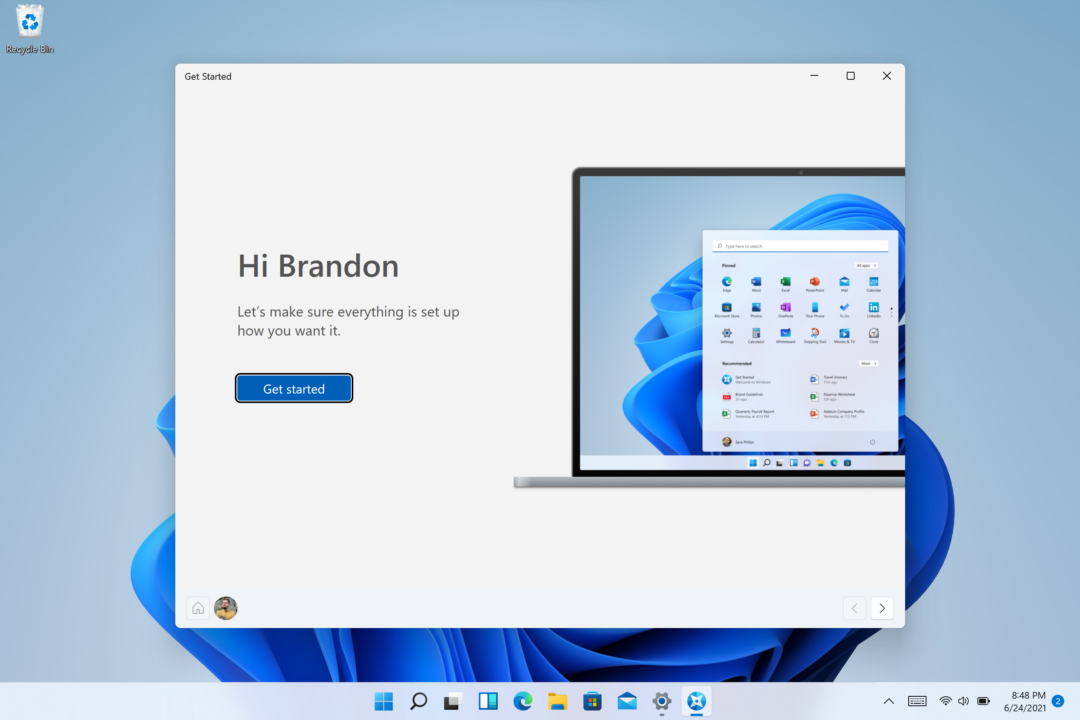Microsoft har lansert testversjon 22000.51 til Insiders i Dev-kanalen. På plass er det helt nye grensesnittet vi fikk se de første skjermbildene av tidligere i dag:
Det er enkelt å lure seg rundt sperren
Det er kun personer som meldte seg inn i Dev-kanalen før 24. juni som kan laste ned nå, offisielt sett, men det finnes en løsning etter at du har meldt inn maskinen i nevnte testkanal:
- Gå til HKEY_LOCAL_MACHINE\SOFTWARE\Microsoft\WindowsSelfHost\UI\Selection
- Endre “UIBranch” nøkkelen til “Dev”
- “ContentType” nøkkel endres til “Mainline”
- “Ring” nøkkel endres til “External”
- Gå til HKEY_LOCAL_MACHINE\SOFTWARE\Microsoft\WindowsSelfHost\Applicability
- Endre “BranchName” nøkkel til “Dev”
- “ContentType” nøkkelen til “Mainline” og “Ring” nøkkelen til “External”
- Ta omstart av maskinen
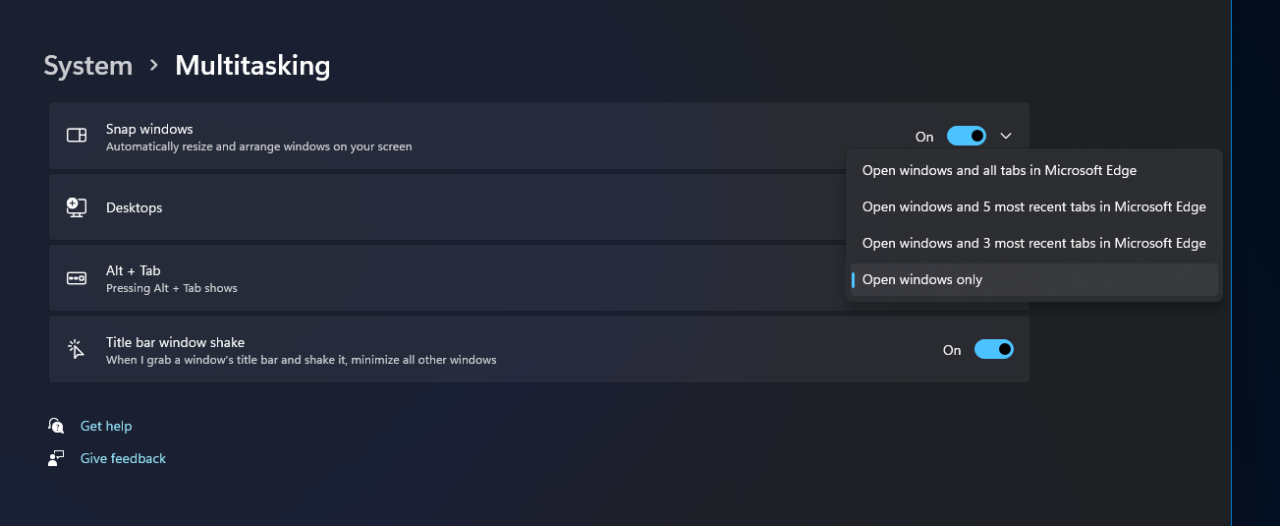
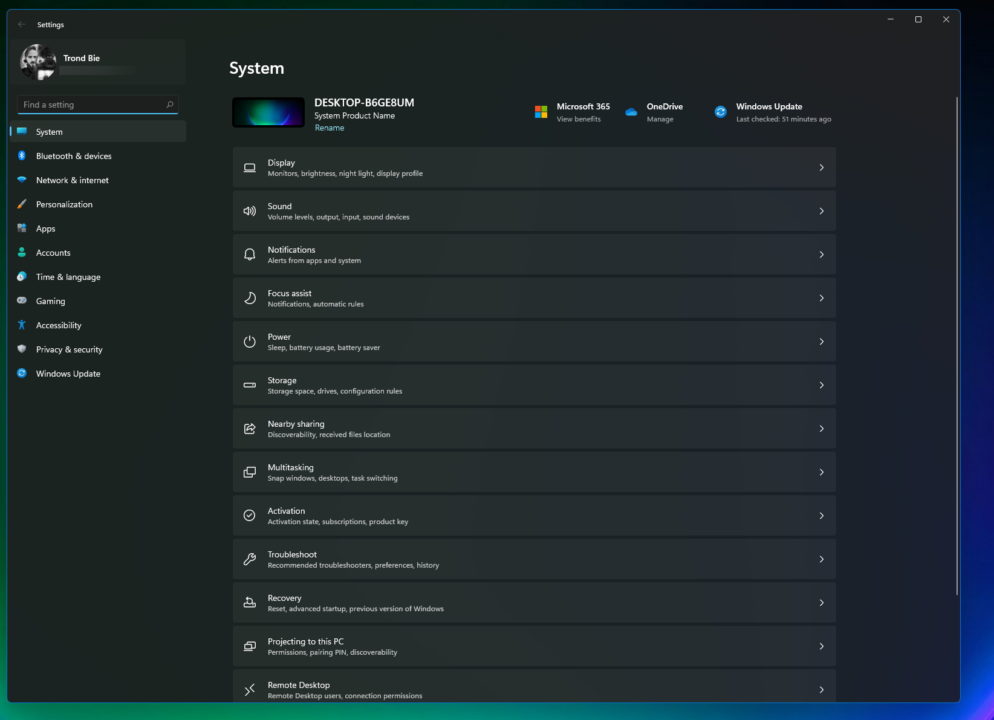
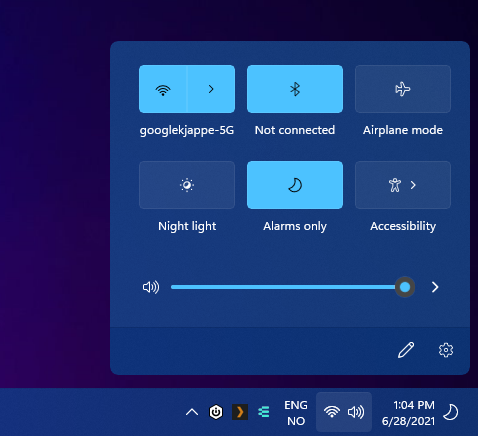

Gode nyheter om allerede har Windows 11 installert
For de av dere som lastet ned versjonen som lekket, har vi gode nyheter: vi kan bekrefte at du ikke behøver å utføre register-trikset: bare meld maskinen på Insider-programmet, velg “Dev”, ta omstart og søk etter oppdateringer.
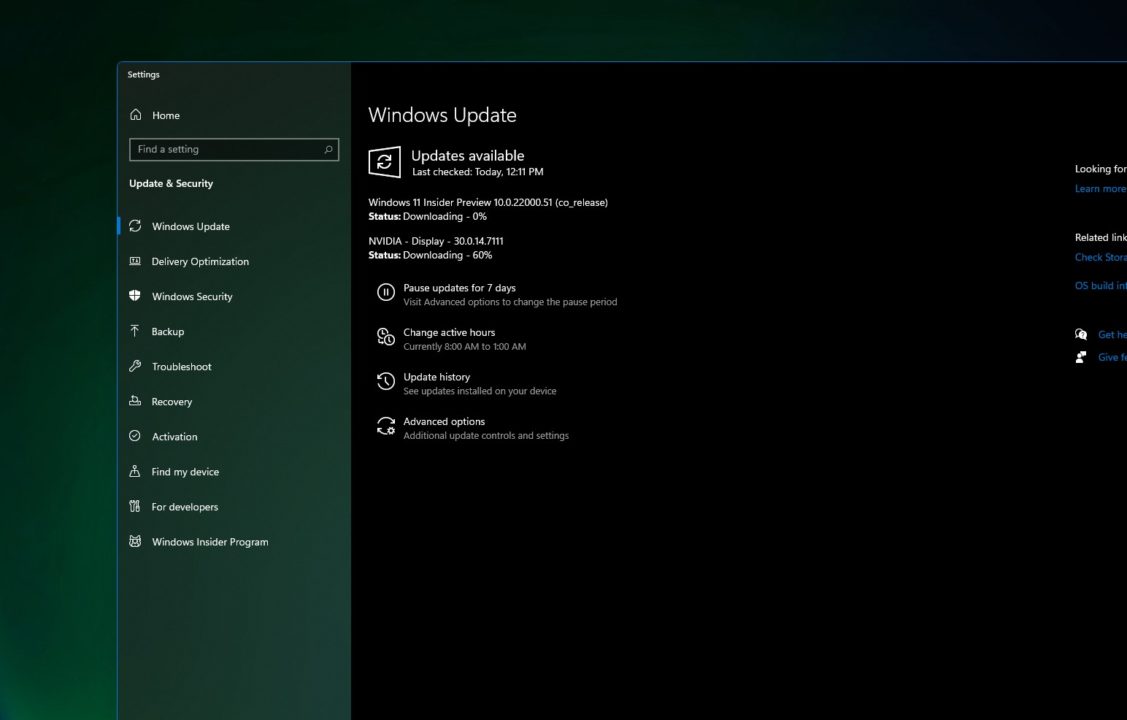
Dette er nytt
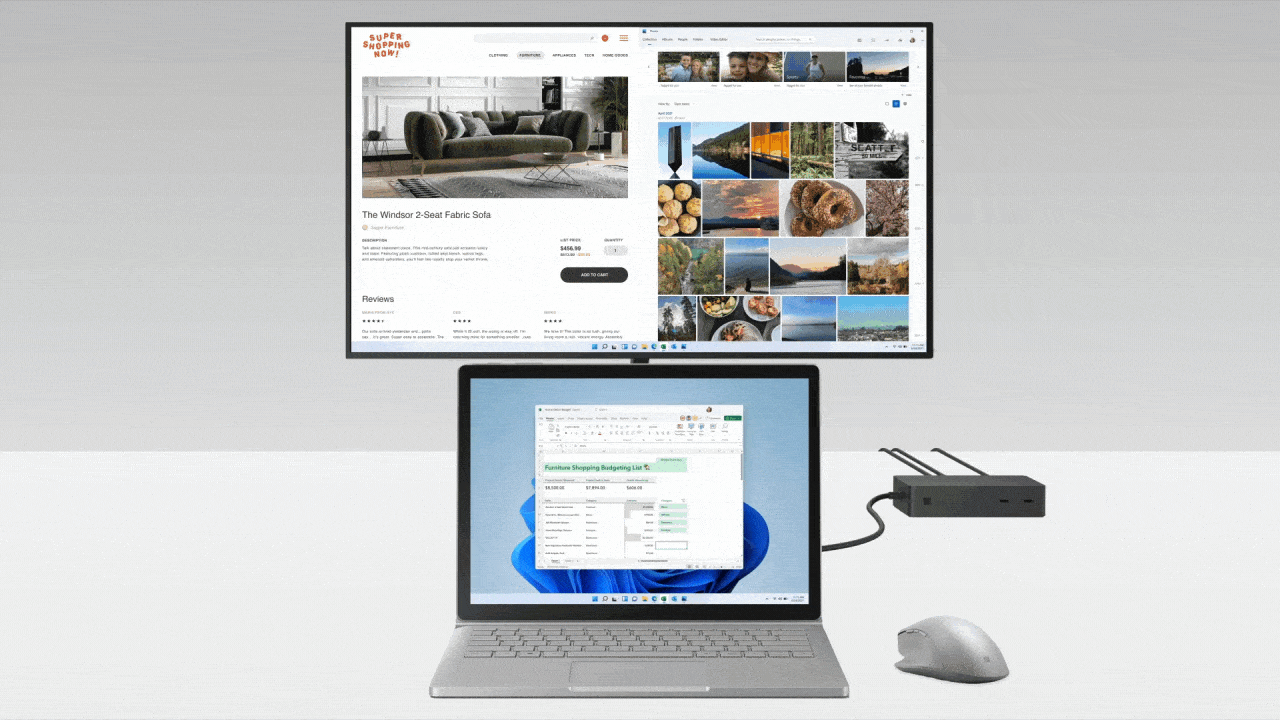
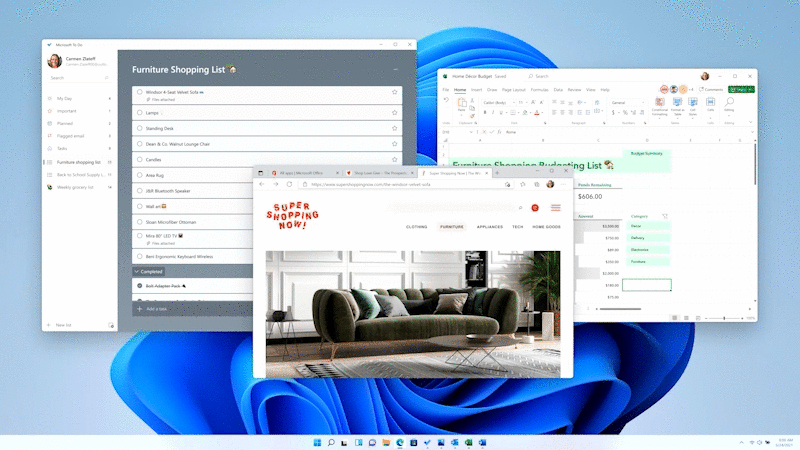
Installasjonen:
Dette er kjente feil 22000.51:
- Taskbar:
- Taskbar will not be shown across multiple monitors but will return in an upcoming build.
- The preview window may not display the entire window when hovering over Task View on the taskbar.
- Settings:
- When upgrading a device with multiple user accounts to Windows 11, Settings will fail to launch.
- A small set of Settings legacy pages as well as fit and finish bugs will be addressed in future releases.
- The ‘Power mode’ setting does not show up on the Power & battery page.
- When launching the Settings app, a brief green flash may appear.
- When using Quick Settings to modify Accessibility settings, the settings UI may not save the selected state.
- Start:
- In some cases, you might be unable to enter text when using Search from Start or the taskbar. If you experience the issue, press Win + R on the keyboard to launch the Run dialog box, then close it.
- We’re working on fixing an issue that’s preventing unpinning apps from Start, making the command bar in File Explorer disappear, or hiding snap. To work around these, restart your PC.
- Search:
- App icons in the Search panel may do not load, and instead appear as gray squares.
- When hovering your mouse over the Search icon on the taskbar, the third recent search does not load and remains blank.
- After clicking the Search icon taskbar, the Search panel may not open. If this occurs, restart the “Windows Explorer” process, and open the search panel again.
- When you hover your mouse over the Search icon on the taskbar, recent searches may not be displayed. To work around the issue, restart your device.
- Search panel might appear as black and not display any content below the search box.
- Widgets:
- System text scaling will scale all widgets proportionally and may result in cropped widgets.
- Launching links from the widgets board may not invoke apps to the foreground.
- When using screen reader/Narrator in widgets may not properly announce content
- Widgets board may appear empty. To work around the issue, you can sign out and then sign back in again.
- When using the Outlook client with a Microsoft account, Calendar, and To Do changes may not sync to the widgets in real time.
- Widgets may be displayed in the wrong size on external monitors. If you encounter this, you can launch the widgets via touch or WIN + W shortcut on your actual device monitor first and then launch on your secondary monitors.
- After adding multiple widgets quickly from the widgets settings, some of the widgets may not be visible on the board.
- Store:
- The install button might not be functional yet in some limited scenarios.
- Rating and reviews are not available for some apps.
- We are so excited to share this and future Windows 11 Insider Previews with our Windows Insiders as we finalize the product.
- We look forward to your feedback on what you love and could love more to help make Windows 11 work best for how you work, learn, and play.
Annonse