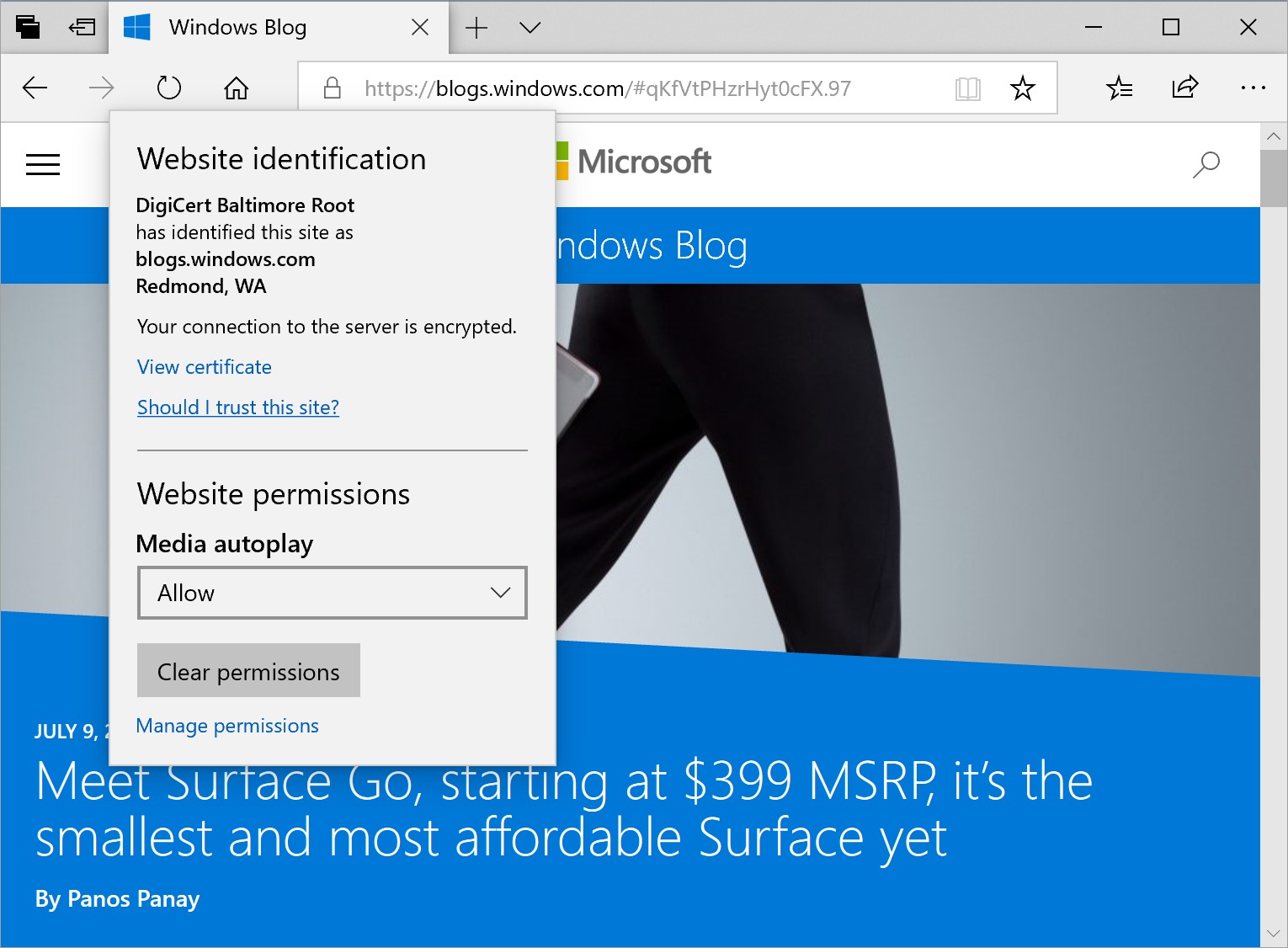Windows 10 Fast Ring versjon 17713 har massevis av moro på lager.
Edge
Det er jo fint, men også litt skummelt, med så mange nye funksjoner, om håpet er å lansere Redstone 5 i september (fokuset fremover skal visstnok være å stabilisere ytelsen).
Vil de klare å ha alt på plass, og det stabilt og med god ytelse, innen knappe tre måneder?
La oss først ta for oss nettleseren, Edge, som nå gir deg kontroll over mediaavspilling per fane og mulighet for å hente frem definisjoner enkelt, som i iOS. PDF-støtten er også forbedret.
Notepad
Gode gamle Notepad er til og med oppdatert med forbedret finn og erstatt med “wrap around”. Du kan nå også zoome inn på tekst! Verden går jaggu fremover.
Annonse
Det er også gjort ytelsesforbedringer med store filer og en rekke feil er korrigert.
Business
Windows 10 som kjører Azure Active Directory og Active Directory kan nå logge på med biometri, men merk at PIN-kode ikke er støttet med dette.
Innlogging
Frem til nå har det kun vært mulig å logge på med Windows med ADFS eller med andre plattformer som støtter WS-Fed-protokollen, men nå introduserer Microsoft “nett-pålogging” – en ny måte å logge på Windows.
Hva dette i praksis betyr er vi usikre på, men det vil blant annet legges til støtte for ikke-ADFS-plattformer som SAML.
Det er nå også mye kjappere å logge på en delt maskin med gjestekonto.
Sikkerhet
Windows Defender tilbyr isolert surfing slik at man er sikrere med Edge. Application Guard kan også sikre maskinen ved blant annet å deaktivere klipp og lim.
Forbedringer
- We fixed an issue where the state of a Narrator command such as toggling Scan Mode on and off, volume up and down, voice speed, changing verbosity and context verbosity commands may not be announced when executed.
- We fixed an issue where you could see pixel thin lines in the fluent shadows depending on where the popup UI had been invoked.
- We fixed an issue where some of the text on the Settings > Privacy > File System page under “Allow apps to access your Filesystem” has some unusual characters in the place of spaces.
- We’ve made some improvements to the performance when loading the Language Settings page.
- We fixed an issue where powercfg /batteryreport was missing numbers in certain languages.
- We fixed an issue resulting in some apps failing to update via the Microsoft Store with error 0x8007019A if the update was paused and then resumed.
- We’ve adjusted the design of the “Settings and more”/“…” menu in Microsoft Edge so that the text “New inPrivate window” will no longer be clipped and added tips about the keyboard shortcuts for creating a new window and new inPrivate window.
- We fixed an issue where imported favorites on favorites bar in Microsoft Edge may not always load favicons.
- We fixed an issue that could result in an unclosable inPrivate window if it was created by dragging an inPrivate tab out of an existing Microsoft Edge window.
- We fixed an issue resulting comments with markdown on github.com not previewing correctly in Microsoft Edge.
- When viewing the certificate details for a website in Microsoft Edge, the text is now selectable so you can copy it out if needed.
- We fixed an issue resulting in some sites showing an unexpected small blank tooltip when hovering over text fields in Microsoft Edge in the previous flight.
- We fixed an issue where Ctrl-key combos on the wide touch keyboard layout wouldn’t work in website text fields when using Microsoft Edge.
- We fixed an issue resulting in an open PDF in Microsoft Edge crashing in the previous flight if you right-clicked on the PDF to bring up the generic context menu.
- We fixed a high hitting DWM crash in the previous flight.
Kjente feil
- We’re progressing in our work on adding dark theme in File Explorer and the Common File Dialog – you’ll notice improvements in this build, although we still have a few things left to do. You may see some unexpectedly light colors in these surfaces when in dark mode and/or dark on dark text.
- In certain cases on PCs with multiple monitors, all the windows may appear shifted “up” and the mouse inputting to the wrong location. The workaround is use Ctrl + Alt + Del to bring up the task screen and then hit cancel. Repeat as necessary.
- When you upgrade to this build you’ll find that the taskbar flyouts (network, volume, etc) no longer have an acrylic background.
- We’re working on improving settings for HDR videos, games and apps in a new Windows HD Color page under System > Display. Some things temporarily will not work; notably, some users will not be able to enable/disable HDR display support.
- Applications that use ICC color profiles may encounter errors such as Access Denied. This includes the Color Management control panel, and color profile switching on certain Surface devices.
- When you use the Ease of Access Make Text bigger setting, you might see text clipping issues, or find that text is not increasing in size everywhere.
- You may find that when interacting with any “…” menu in a modern app (for example Microsoft Store) clicking the items will just dismiss the menu. While the menu is open, if you move your mouse to the opposite side of the app you should find a place where the menu items will become highlighted and you can interact with the menu. You can also use the keyboard while to menu is open to interact with it.
- The icon for Delivery Optimization in Settings is broken in this build (you’ll see a box).
Kjente feil for utviklere
- If you install any of the recent builds from the Fast ring and switch to the Slow ring – optional content such as enabling developer mode will fail. You will have to remain in the Fast ring to add/install/enable optional content. This is because optional content will only install on builds approved for specific rings.
Kjente feil for “Narrator”
- We are aware of an issue causing Narrator speech to fade when waking from sleep mode. We are working on a fix.
- When the Narrator Quickstart launches, Scan Mode may not reliably be on by default. We recommend going through the Quickstart with Scan Mode on. To verify that Scan Mode is on, press Caps Lock + Space.
- When using Scan mode you may experience multiple stops for a single control. An example of this is if you have an image that is also a link. This is something we are actively working on.
- If the Narrator key is set to just Insert and you attempt to send a Narrator command from a braille display then these commands will not function. As long as the Caps Lock key is a part of the Narrator key mapping then braille functionality will work as designed.
- There is a known issue in automatic dialog reading where the title of the dialog is being spoken more than once.
Kjente Game Bar-feil
- The framerate counter chart sometimes doesn’t show up correctly over known games.
- The CPU chart shows an incorrect percentage of usage in the top left corner.
- Charts in the performance panel don’t update immediately when clicking through tabs.
- The user’s gamerpic doesn’t display correctly, even after signing in.
Kilde:
Microsoft
Annonse