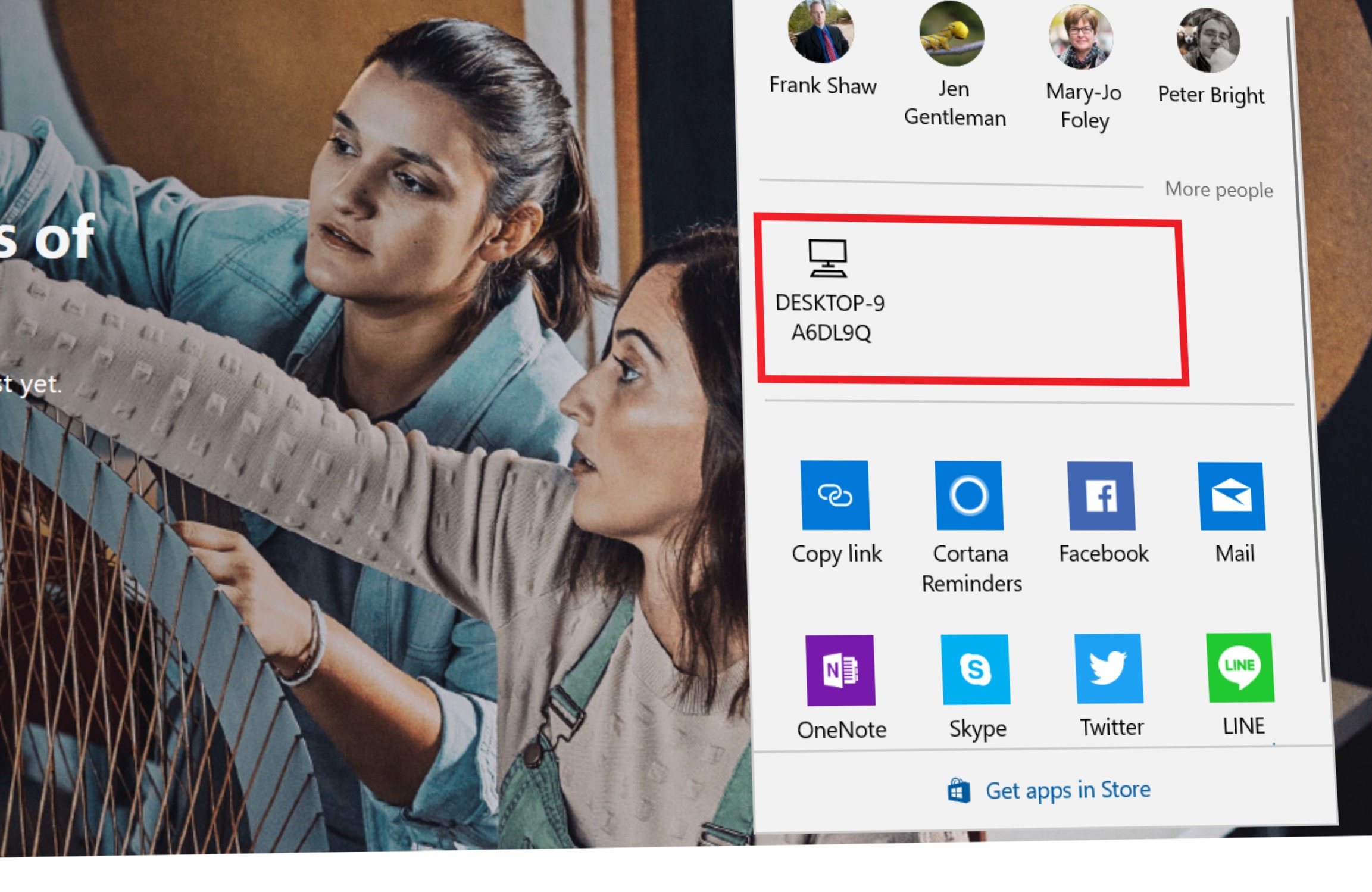Microsoft har lansert Windows 10 Fast Ring-versjon 17035 for de som har valgt å hoppe over til Redstone 4-testing fra 3.
“Near Share” underveis
Denne gang er det en haug rekke fine forbedringer og funksjoner, noe som ikke har vært gjeldende frem til nå; Redstone 4-byggversjonene har hatt fokus på under-panseret endringer, men nå kommer altså godsakene.
Først og fremst “Near Share”. Fuinksjonen lar deg dele filer med personer i nærheten, uten Internett, takket være Bluetooth. På tide. Google har en lignende app underveis til Android, men dette bakes altså inn i Windows 10 i Redstone 4. Kun beta-testere med 17035 kan dra nytte av funksjonen akkurat nå.
Pass på: Har du AMD CPU kan du ikke installere 17035 grunnet en feil Microsoft er i gang med å rette.
Annonse
Andre forbedringer:
- Bestem hvor mye båndbredde som skal brukes på Windows-oppdateringer
- Demp nettfaner med lyd i Edge
- Lagre gratisbøker i Edge
- Lydinnstillingene er flyttet til Innstillinger
- Oppdatert programvaretastatur-grensesnitt
Rettede feil
- ATTENTION DEVELOPERS: We fixed an issue from the previous flight where launching an app with a debugger attached caused it hang at the splash screen. Debugging UWPs now works again.
- When the default location is set on your home or office PC, Cortana now knows to show you location-based reminders in the area on your PC. Your default location can be set in the Maps app.
- We’ve updated Cortana Collections to now support light theme.
- We’re making some changes to the Data Usage settings page under Settings > Network & Internet — you’ll notice some differences in this build. Not everything is working so stay tuned for an announcement in a later flight when everything is up and running.
- We fixed an issue where some Store download errors were unexpectedly displaying on the Windows Update history page.
- We’ve updated the Action Center to now use Fluent Design’s Reveal. You’ll also notice we’ve updated “Clear all” to now say “Clear all notifications” to improve discoverability.
- We fixed an issue where it wasn’t possible to swipe to clear notifications from the Action Center in the last few flights.
- We fixed an issue where dismissing an alarm notification above lock resulting in the alarm sound continuing to play despite being dismissed.
- We fixed an issue where after uninstalling an app, its pinned tile might still exist on the Start Menu.
- We fixed an issue where after connecting via Remote Desktop the first local launch of Start menu would show Start briefly clipped to the top half before animating in the bottom.
- We fixed an issue where after upgrading the Start Menu might contain multiple listings of apps with only the name “NoUIEntryPoints-DesignMode” and a grey tile.
- We fixed an issue where it wasn’t possible to rename files in File Explorer when using the Small Icons view.
- We fixed an issue where using the File Picker from a UWP app would show an error saying “multiple selections aren’t allowed” when attempting to pick multiple images from a phone connected to the PC via USB.
- We fixed an issue resulting in “Occasionally show suggestions in Start” being reset after upgrading.
- We fixed an issue resulting in a drop in Start menu reliability in the last two flights.
- We fixed an issue where notifications with progress bars wouldn’t update while the Action Center was open.
- We fixed an issue where valid characters in the touch keyboard were unexpectedly disabled in password fields for certain keyboards.
- We fixed an issue where you couldn’t switch to alpha mode when using the touch keyboard using a third party Japanese IME since the key wasn’t available.
- We fixed an issue where the input indicator state wouldn’t be preserved across reboot if set to something other than the default value.
- We fixed an issue resulting in the touch keyboard coming up unexpectedly after setting focus to Start when in tablet mode.
- We fixed an issue resulting in ink strokes in OneNote sometimes unexpectedly changing thickness after interacting with buttons in the app.
- We fixed an issue resulting in the touch keyboard not coming up in certain text fields with the keyboard docked in tablet mode.
- We fixed an issue where words would sometimes get duplicated when using the handwriting panel in certain apps.
- We fixed an issue resulting in screen flickering in the last flight after bringing up the game bar, volume slider or other on-screen UI when playing fullscreen DirectX9 games.
- We fixed an issue resulting in Forza Horizon 3 unexpectedly failing to run with an “unsupported graphics card” error on some laptop configurations.
- We fixed an issue where pressing Shift + Del while editing the URL of a favorite would delete the favorite entry instead of performing a Cut action.
- We fixed an issue from the previous flight where changes made to About:flags in Microsoft Edge wouldn’t persist.
Kjente feil
- If you are experiencing broken functionality in Mail, Cortana, Narrator or missing some features like Windows Media Player, please see this Feedback Hub post: https://aka.ms/Rsrjqn.
- There’s a noticeable screen flicker when using hotkeys or the touchpad to switch between Virtual Desktops.
- You might notice checkboxes missing from certain Win32 apps. We’re investigating.
Kilde:
Microsoft
Annonse