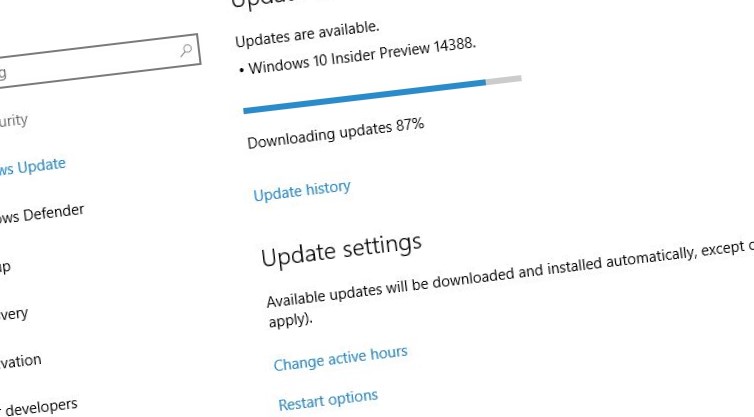2. august lanseres «Anniversary Update» som er den neste store oppdateringen til Windows 10.
PC, mobil
Insidere har lenge kunne teste betautgaver av den kommende oppdateringen og i den seneste tiden har Microsoft sendt ut to nye testversjoner i uken.
På lørdag slapp Microsoft Windows 10 Insider Preview 14385, nå er testversjon 14388 tilgjengelig for testere i Fast Ring.
Dette er rettet opp:
Annonse
- We have updated the Store to version 11606.1001.39 with bug fixes.
- We fixed an issue where Narrator keyboard shortcuts would not work after locking your PC and then logging back in and going to your desktop.
- We fixed an issue where Narrator would not read the date and time under Settings > Time & language > Date & time.
- We fixed a TPM driver crash that could result in the device bug-checking (bluescreen) and rebooting.
Dette er de kjente feilene:
- A recent fix went into place for the Hyper-V firmware that will that affect the ability to boot Windows Server 2016 Tech Preview 5 VMs with Secure Boot enabled. A fix for TP5 builds has been developed however, due to release schedules, the Insider Preview build changes will be released before the TP5 fix is released. During that time, if you try to boot a new TP5 VM with Secure Boot enabled, it will fail. The workaround is to disable Secure Boot during this period.
- After you install this build on a PC using a non-EN-US language, you may get error code 0x80004005 when enabling Developer Mode on the “For Developers” Settings Page. Even after seeing this error message, your machine is in developer mode and you should still be able to use Visual Studio to develop Universal Windows Applications. In most cases, this error indicates that extra components required by the operating system to enable additional debugging features in Visual Studio or the Windows Device Portal could not be installed automatically.
To fix this:
#1. Go to Settings > System.
#2. Click on “Apps & features”
#3. Choose “Manage Optional features”
#4. Press the button “Add a feature”
#5. Select the package for Windows Developer Mode
#6. Click “Install”
#7. Reboot your PC
#8. Launch Command Prompt as Administrator
#9. Run: sc config debugregsvc start=auto
Finally, return to the “For Developers” Settings page. You will still see the error code, 0x80004005 but you should now be able to enable Windows Device Portal and the Device Discovery features.
Cortana-oppdatering
Har du meldt deg opp som betatester av Windows 10 Mobile og Xbox One, finner du også oppdateringer til disse to systemene.
Oppdateringen til Xbox One lar brukerne blant annet deaktivere kommandoen «Hei, Cortana».
Annonse