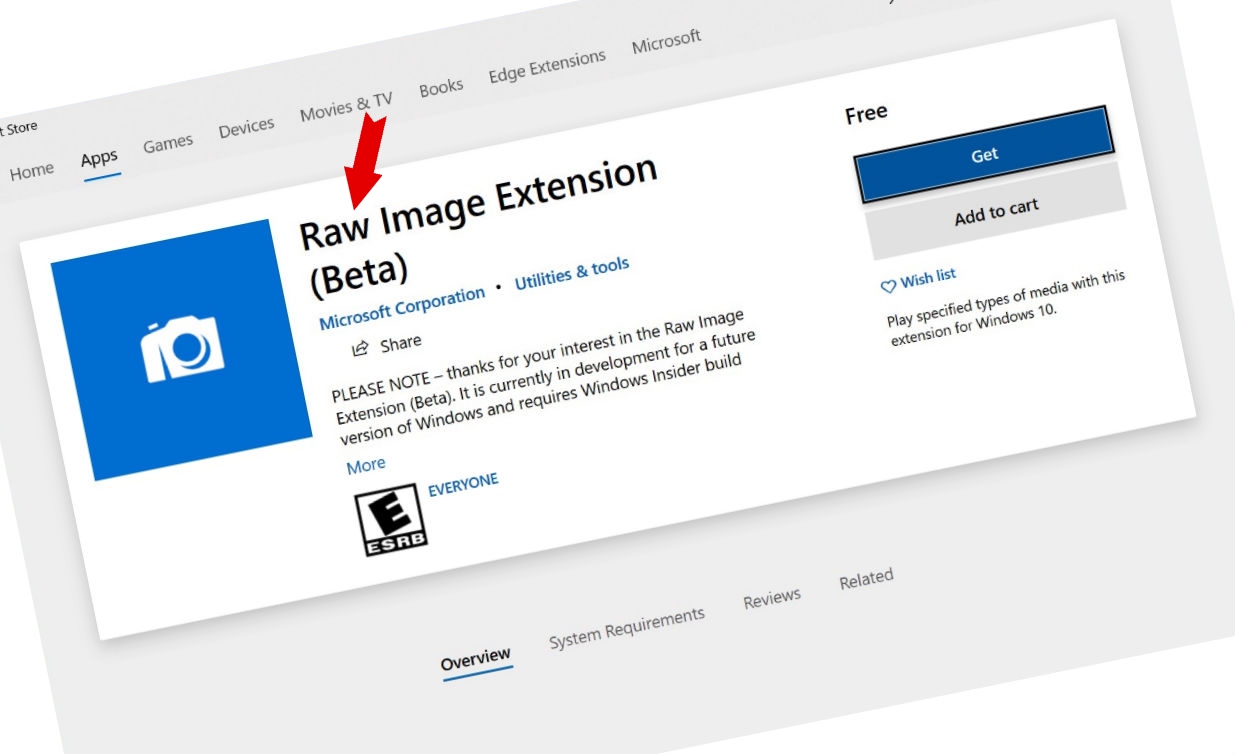Ukens forhåndsutgave av Windows 10 19H1 er noe forsinket på grunn av problemer med publiseringssystemet Microsoft benytter seg av.
Medlemmer av Fast Ring vil få tilgang til byggversjon 18323 fortløpende.
Utgaven inneholder blant annet forbedret støtte for RAW-bildeformatet. Nå er RAW-filer fra kameraet ditt offisielt støttet i Windows.
Denne støtten får du ved å laste ned RAW Image Extension (foreløpig i beta) fra appbutikken. Deretter kan du se både forhåndsvisninger og metadata i tidligere ikke-støttede RAW-filer i Utforsker.
Annonse
Du kan også se bildene i full oppløsning i Photos-appen eller andre Windows-apper som bruker Imaging Component-rammeverket.
I tillegg er det gjort flere endringer i Light Theme:
- We fixed an issue where the text in the battery flyout might become unreadable in light theme due to it being white.
- We fixed an issue where the scrollbar in the network flyout wasn’t visible in light theme.
- We fixed an issue where the autoplay icon in the systray wasn’t visible in light theme.
- We fixed an issue where impacting the network and volume icons in the notification area where after switching to light theme they wouldn’t update from white to black until explorer restarted.
- We fixed a similar issue where not all supported app icons in the taskbar would switch colors on the taskbar when switching between light and dark theme (particularly on the secondary monitor).
- We’ve made some adjustments to address issues where when using light theme white icons in notifications weren’t readable.
- We’re updating the Settings icon to now be dark grey in the taskbar when light theme is enabled rather than black.
Kjente feil
- While with Build 18323 we fixed the recent spike in Update Orchestrator Service crashes, if you’re on a base OS that’s impacted by the crash, you will still see the symptoms described above until you’re on 18323.
- The Windows Security app may show an unknown status for the Virus & threat protection area, or not refresh properly. This may occur after upgrade, restart, or settings changes.
- Launching games that use anti-cheat software may trigger a bugcheck (GSOD).
- Creative X-Fi sound cards are not functioning properly. We are partnering with Creative to resolve this issue.
- While night light functionality is back up and running, you may still find issues with other blue light reduction software not working.
- When performing Reset this PC and selecting Keep my files on a device that has Reserved Storage enabled the user will need to initiate an extra reboot to ensure Reserved Storage is working again properly.
- Some Realtek SD card readers are not functioning properly. We are investigating the issue.
- USB devices, including mice and keyboards, may no longer work after updating. Possible workarounds are to change which USB port it is plugged into or connect the device through a USB hub.
- You may consistently see black screens when using Remote Desktop, DisplayLink, or Miracast if you are on an AMD or Nvidia driver. We’re working on a fix, but in the meantime, you can work around this issue by running the following command: reg add HKLM\Software\Microsoft\Windows\Dwm /v EnableFrontBufferRenderChecks /t REG_DWORD /d 0 /f. (Updated – thanks Rafael for the recommendation.)
- The value in Narrator Settings “Change the level of detail Narrator provides about text and control” might be empty. To work around this issue, use the Narrator command Narrator key + v to change the verbosity level, then close and reopen Settings app again.
- After upgrade, there might be two Narrator voices talking at the same time. Reboot the machine once, this issue will go away.
- Windows Sandbox may launch to a black screen for some users.
- The Insider Program Settings pages currently have a bug preventing Narrator and Screen Reader programs from properly reading the page. A fix will be available in an upcoming build.
- Taskbar icons may stop loading and appear blank.
- Desktop Window Manager will crash if multiple Office and/or video playback applications are running on the same screen on devices that have Multiplane Overlay Support.
Den komplette endringensloggen finner du her.
Kilde:
Microsoft
Annonse